the Baron
Ich bin ja, Herr, in Deiner Macht
- Joined
- May 12, 2009
- Messages
- 1,961
Hi, all!
This is my entry in the Sci-Fi Fellowship Build at Agape, and I'd like to share it with y'all, too. For those of you who have seen it over there, I apologize for any repetitiveness, repetitiveness, I apologize for any repetitiveness...(here's where Ralph would hit Norton over the head and shout, "Will you get on with it?!")
Greetings, Earthlings! I come in peace! (there's a great sci-fi story right there )
)
I got started on my entry this afternoon, a Raptor powered armor suit from the MaschinenKrieger series, created by Japanese artist/designer Kow Yokoyama.
Here is a shot of the box art:
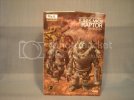
A little backstory, for those who might not be familiar with "MaschinenKrieger ZbV 3000" (hat tip, as Mark Levin says, to Wikipedia):
So, there you have it. A sci-fi story with so many of the elements the Japanese love--aftermath of a nuclear war, one world government, plucky rebels fighting that government, lots of mechanized combat vehicles and gear. In fact, the only thing missing is giant robots and huge creatures trampling Honshu to smithereens. The story and the concept share themes and details that crop up in a lot of animes, too.
I like this kind of science fiction, though. I like stories, and further, movies or series, that look real, that look lived-in and gritty, because that's how life is. Much as I liked the original Star Trek, its 'verse was too sterile. Give me Han Solo and the Millenium Falcon, Spike, Jet and the Be-Bop, or Malcolm Reynolds and Serenity, over one-piece polyester unitards and ships that look like the lounge at some 70s-era Hilton. But I digress...
OK, I got started, which is to say, I have given the sprues a bath in warm water and a teaspoon of Super Clean, to remove any mold release compounds and other oils or grease. They are literally squeaky-clean, and drying. Here are some shots of the kit:

The kit parts are nicely detailed, which is a hallmark of kits from the series, regardless of the manufacturer, or so I have read.

It scales to 1/20, more or less. It also combines ordnance and a figure, even if it's just the pilot's head sticking out of the suit.
There is also a sprue of soft plastic--think Airfix figures--comprising the hydraulic and air hoses, and joint seals, of the suit:

There is also a small clear fret, with a single part. Not sure yet if it's a sight for a weapons system, or part of a control panel.
Here is the cover of the instruction pamphlet:

It's all in Japanese, and all I know is what I learned from "Shogun" ("Iyei! Wakarimasen, Toranaga-sama!"), and from Blue Oyster Cult, so I can only follow the exploded drawings, and try to match colors as closely as I can. The front helps with placing the markings, while the back:

gives more of an idea of the paint schemes. If need be, there's a Japanese restaurant around the corner from me (Tokyo-Do), and I'll take the sheet there and ask for a translation.
Finally, here are the markings:

From what I can tell, the top part of the sheet, in this picture, contains technical stencils, while the bottom two-thirds are unit markings. The decals are printed very nicely and look to be in register--my scan may be off, though, my scanner is acting up.
So, first step is done. While the sprues are drying, I'm going to review the instructions and look for sub-assemblies. I suspect that I'll need to do a lot of detailing in sub-assemblies, and then put them together for the final assembly.
Also, I'm thinking of using more of a dark yellow Panzer scheme, rather than either of the color schemes shown in the samples. Don't tell anyone at maschinenkrueger.com--they don't like deviation from Yokoyama's original schemes, you can't call it a MaK build at that point, only "MaK-like". And you think our rivet-counters are bad!
Anyway, comments/questions are welcome, as always, and thanks for looking!
YbiC
Brad
This is my entry in the Sci-Fi Fellowship Build at Agape, and I'd like to share it with y'all, too. For those of you who have seen it over there, I apologize for any repetitiveness, repetitiveness, I apologize for any repetitiveness...(here's where Ralph would hit Norton over the head and shout, "Will you get on with it?!")
Greetings, Earthlings! I come in peace! (there's a great sci-fi story right there
I got started on my entry this afternoon, a Raptor powered armor suit from the MaschinenKrieger series, created by Japanese artist/designer Kow Yokoyama.
Here is a shot of the box art:
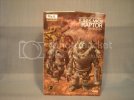
A little backstory, for those who might not be familiar with "MaschinenKrieger ZbV 3000" (hat tip, as Mark Levin says, to Wikipedia):
The franchise originally began as the science fiction series SF3D which ran as monthly installments in the Japanese hobby magazine Hobby Japan from 1982 to 1985. To develop the storyline, Kow Yokoyama collaborated with Hiroshi Ichimura as story editor and Kunitaka Imai as graphic designer. The three creators drew visual inspiration from their combined interest in World War I and World War II armor and aircraft, the American space program and films such as Star Wars, Blade Runner and the Australian film Mad Max 2: The Road Warrior. Inspired by the ILM model builders who worked on Star Wars, Yokoyama built the original models from numerous kits including armor, aircraft, and automobiles. He mostly concentrated on powered armor suits, but later included bipedal walking tanks and aircraft with anti-gravity systems.
There is a lot of confusion as to the details of the franchise's background story, partly due to the fact that it has never been officially or skillfully translated from its original Japanese language.
A nuclear World War IV in 2807 kills most of Earth's population and renders the planet uninhabitable. Fifty-two years after the war, a research team from an interstellar union called the Galactic Federation is sent to Earth and discovered that the planet's natural environment has restored itself. The Federation decides to repopulate the planet and sends over colonists to the surface. Cities and towns are eventually reformed over the next 20 years, but this growth attracts the attention of criminals, military deserters, and other lawless elements who wanted to hide on Earth away from the authorities. A few militias are active in protecting the colonists, but even they are not a match against the new interlopers.
Fearing civil unrest and the colonists forming their own government, the Federation gives the Strahl Democratic Republic (SDR) the right to govern the planet in the late 2870s. The SDR sends three police battalions and three Foreign Legion corps to Earth and uses heavy-handed tactics to restore order such as travel restrictions and hard labor camps - which creates resentment amongst the colonists. The colonists create the Earth Independent Provisional Government and declare independence from the SDR. The SDR immediately establishes a puppet government and attempts to quell the uprising. The wealthy Colonists hire mercenaries who are descendants of WWIV veterans to form the Independent Mercenary Army (IMA), which is bolstered by the presence of SDR Foreign Legion defectors. They attack the SDR forces and the battle to control Earth begins in 2882.
Over the next four years, the SDR and IMA fight each other at several locations worldwide while developing new technology along the way. The war turns up a notch in June 2883 when the IMA deploys a new weapon - the Armored Fighting Suit powered armor - to devastating effect. The SDR eventually builds their own AFS units.
In the last SF3D installment published in the December 1986 issue of Hobby Japan, the IMA successfully defeats the new SDR König Krote unmanned command-and-control mecha using a computer virus that also creates a new artificial intelligence system on the moon.
So, there you have it. A sci-fi story with so many of the elements the Japanese love--aftermath of a nuclear war, one world government, plucky rebels fighting that government, lots of mechanized combat vehicles and gear. In fact, the only thing missing is giant robots and huge creatures trampling Honshu to smithereens. The story and the concept share themes and details that crop up in a lot of animes, too.
I like this kind of science fiction, though. I like stories, and further, movies or series, that look real, that look lived-in and gritty, because that's how life is. Much as I liked the original Star Trek, its 'verse was too sterile. Give me Han Solo and the Millenium Falcon, Spike, Jet and the Be-Bop, or Malcolm Reynolds and Serenity, over one-piece polyester unitards and ships that look like the lounge at some 70s-era Hilton. But I digress...
OK, I got started, which is to say, I have given the sprues a bath in warm water and a teaspoon of Super Clean, to remove any mold release compounds and other oils or grease. They are literally squeaky-clean, and drying. Here are some shots of the kit:

The kit parts are nicely detailed, which is a hallmark of kits from the series, regardless of the manufacturer, or so I have read.

It scales to 1/20, more or less. It also combines ordnance and a figure, even if it's just the pilot's head sticking out of the suit.
There is also a sprue of soft plastic--think Airfix figures--comprising the hydraulic and air hoses, and joint seals, of the suit:

There is also a small clear fret, with a single part. Not sure yet if it's a sight for a weapons system, or part of a control panel.
Here is the cover of the instruction pamphlet:

It's all in Japanese, and all I know is what I learned from "Shogun" ("Iyei! Wakarimasen, Toranaga-sama!"), and from Blue Oyster Cult, so I can only follow the exploded drawings, and try to match colors as closely as I can. The front helps with placing the markings, while the back:

gives more of an idea of the paint schemes. If need be, there's a Japanese restaurant around the corner from me (Tokyo-Do), and I'll take the sheet there and ask for a translation.
Finally, here are the markings:

From what I can tell, the top part of the sheet, in this picture, contains technical stencils, while the bottom two-thirds are unit markings. The decals are printed very nicely and look to be in register--my scan may be off, though, my scanner is acting up.
So, first step is done. While the sprues are drying, I'm going to review the instructions and look for sub-assemblies. I suspect that I'll need to do a lot of detailing in sub-assemblies, and then put them together for the final assembly.
Also, I'm thinking of using more of a dark yellow Panzer scheme, rather than either of the color schemes shown in the samples. Don't tell anyone at maschinenkrueger.com--they don't like deviation from Yokoyama's original schemes, you can't call it a MaK build at that point, only "MaK-like". And you think our rivet-counters are bad!
Anyway, comments/questions are welcome, as always, and thanks for looking!
YbiC
Brad


























